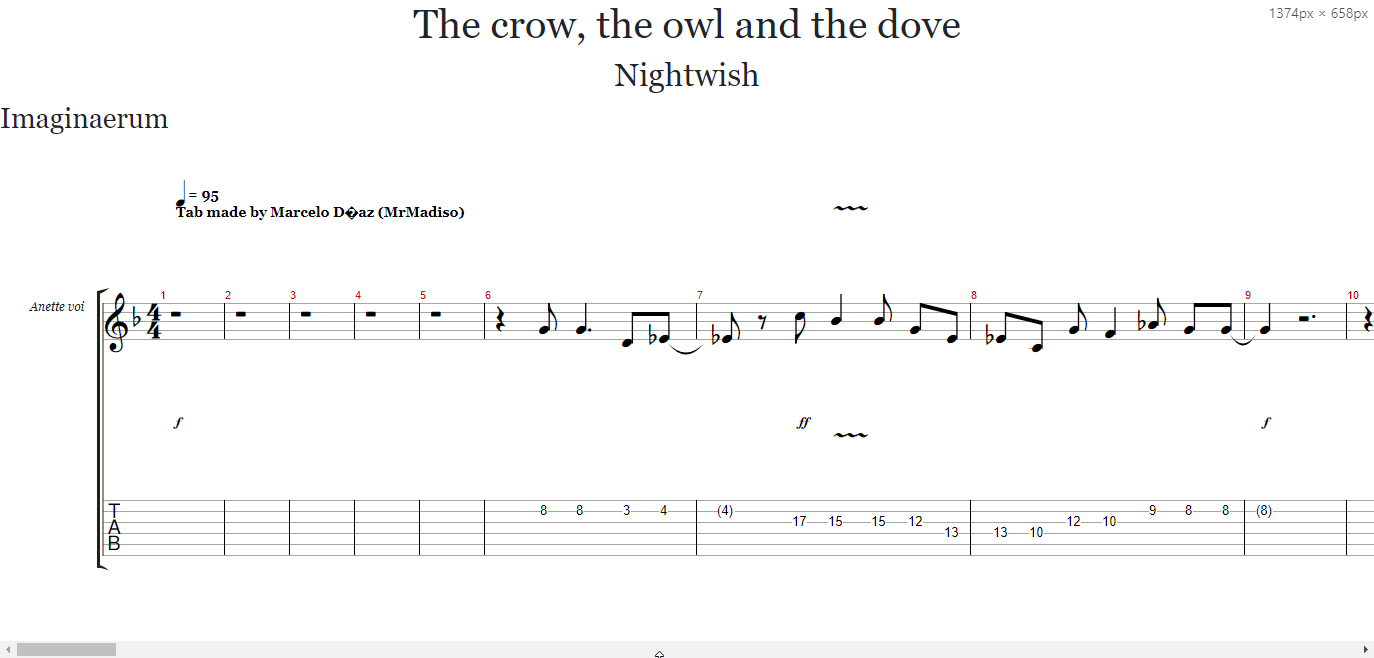Song Details
alphaTab follows the approach of Guitar Pro and shows the song details like title and artist only on the page layout. On the horizontal layout no details are shown. This is mainly because only the page layout with a known width at the start can properly align the song details as header.
While alphaTab could align also show the song details left aligned, this has caused some other issues on layouting and hence the recommendation has become a different one.
Instead of relying on the built-in functionality to show the song details we recommend to you to show the details somewhere outside of alphaTab on your page.
The song details can be obtained on the scoreLoaded where the full data model can be accessed.
At the same time you might want to disable that alphaTab also shows the song information when using the page layout using the notation.elements setting. This will allow you to build a way better integrated UI for your website than relying on the built-in song detail rendering.
<style>
#song-details {
font-family: 'Georgia';
}
/* Hide empty elements */
#song-details > *:empty {
display: none;
}
#song-details h1, #song-details h2 {
text-align: center;
}
</style>
<div id="song-details">
<h1 class="title"></h1>
<h2 class="subtitle"></h2>
<h2 class="artist"></h2>
<h3 class="album"></h3>
</div>
<div id="alphaTab"></div>
<script>
const songDetails = document.querySelector('#song-details');
const at = new alphaTab.AlphaTabApi(document.querySelector('#alphaTab'), {
display: {
layoutMode: 'horizontal'
}
notation: {
elements: {
scoreTitle: false,
scoreSubTitle: false,
scoreArtist: false,
scoreAlbum: false,
scoreWords: false,
scoreMusic: false,
scoreWordsAndMusic: false,
scoreCopyright: false
}
}
});
at.scoreLoaded.on(score => {
songDetails.querySelector('.title').innerText = score.title;
songDetails.querySelector('.subTitle').innerText = score.subTitle;
songDetails.querySelector('.artist').innerText = score.artist;
songDetails.querySelector('.album').innerText = score.album;
})
</script>
This will result in something like: